Your shopping cart is empty!
Categories
Making a purchase and downloading a file is very easy and fast!
Pay for your order with PayPal and get an instant download of your digital product.
1. Add a product to the cart, for this click "Add to Card".
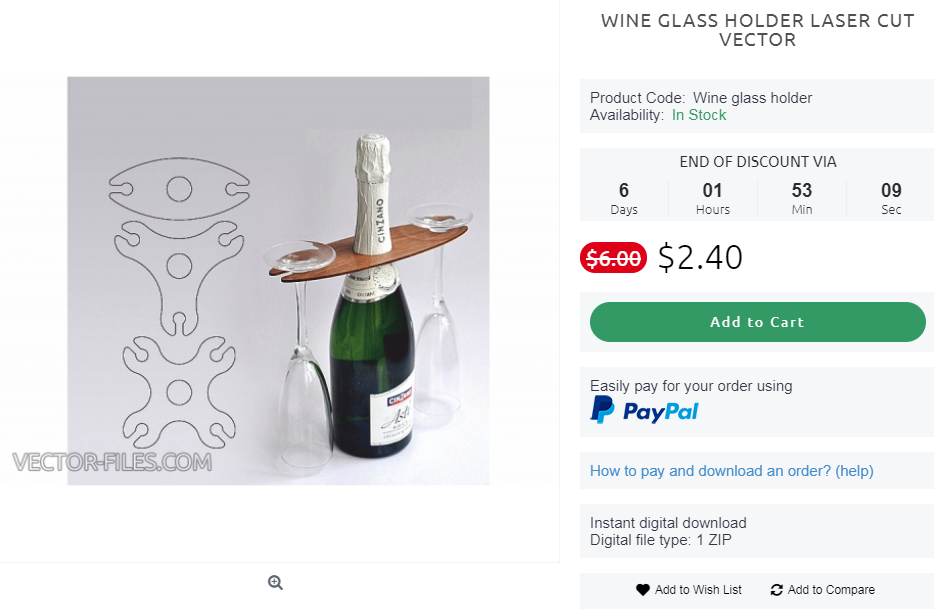
2. Successful! The item has been added to the cart. Now click "Checkout" to go to the checkout page.
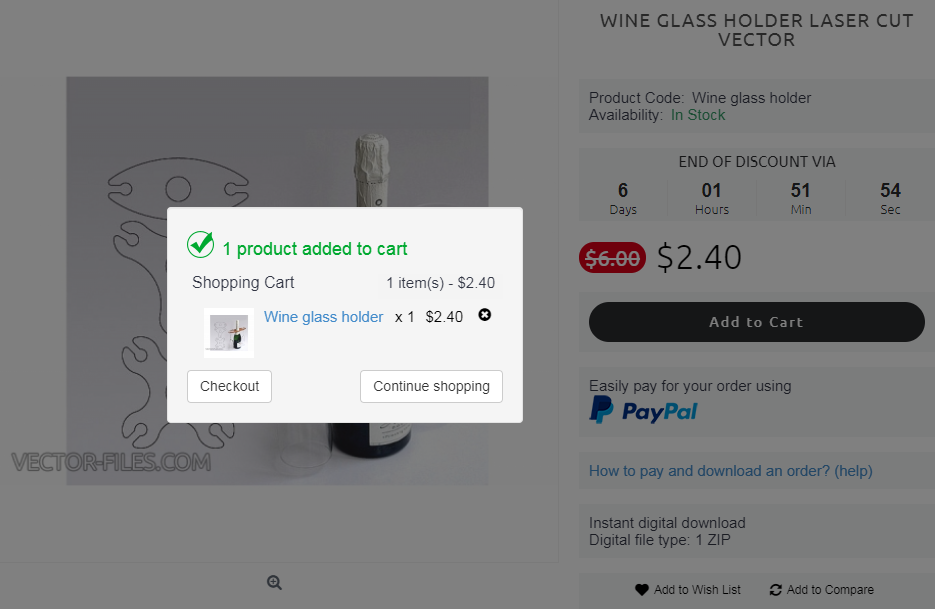
3. You are taken to the checkout page. You just need to fill in the information for registering your personal account on the site and click "Order".
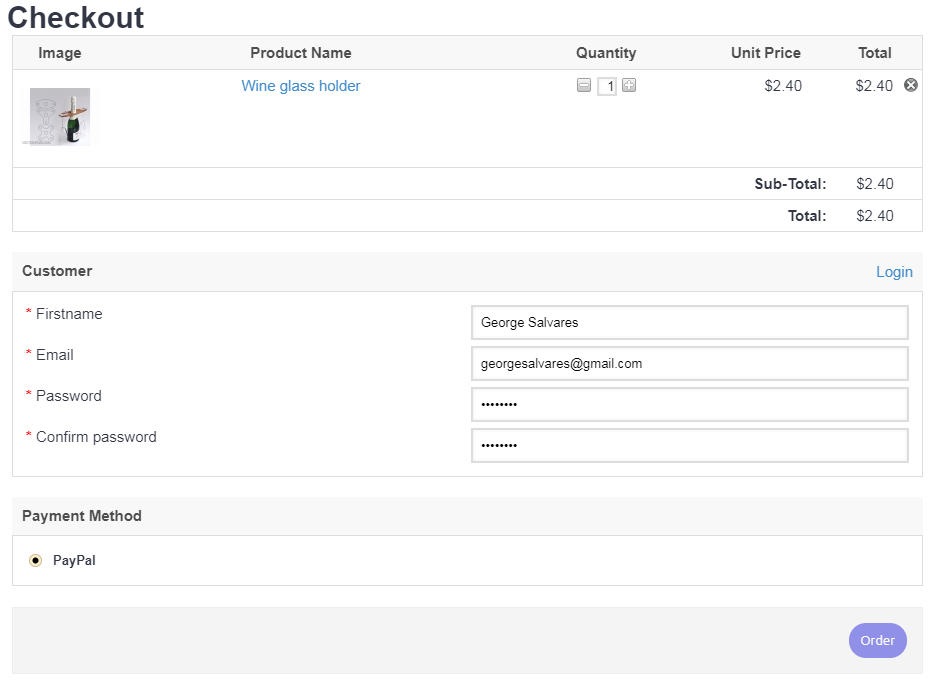
4. The PayPal page has opened in front of you, pay for the order.
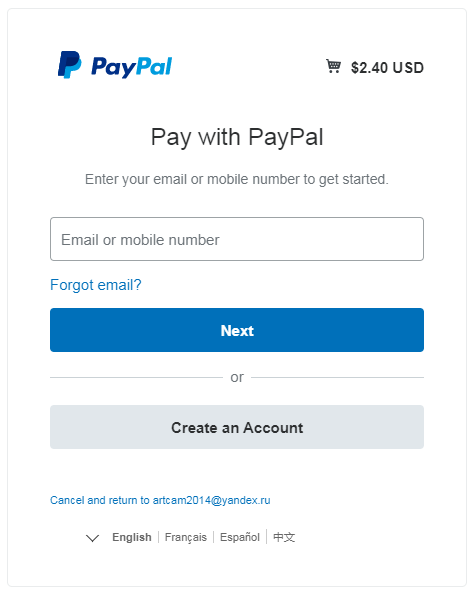
5. Congratulations! As soon as you paid for the order, you immediately have the opportunity to download the layout.
After payment, you are automatically taken to the Downloads page in your personal account. Click on the DOWNLOAD button and the download of the ZIP archive with vector files will begin!
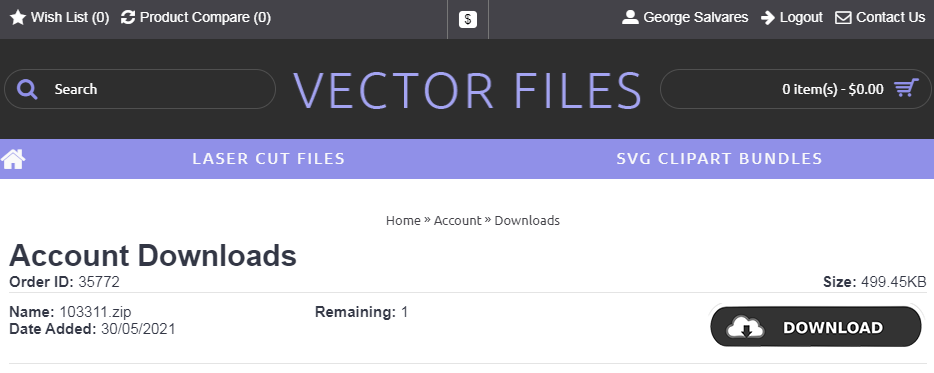
Have a great shopping experience!